ham2mon multi-channel scanner on macOS
This setup allows for the automatic simultaneous capture of multiple narrowband FM signals. The ham2mon-gui enables easy archiving and playback of captured files. Primarily I’m using it to listen to every 2 meter repeater within hearing distance to my home QTH of Longview, WA.
Quick Setup
- Tested with macOS 10.14 using homebrew
- RTLSDR Blog V3
ham2mon
- brew install python@3.8 gnuradio cmake mpir rtlsdr swig
- clone ham2mon (use ta6o/master fork until py3 support is merged into mainline)
- clone osmosdr and build (make install - no sudo)
- run
ham2mon.pywith various optionssudo ./ham2mon.py -a "rtl" -n 4 -f 1463E5 -r 25E5 -g 20 -s -40 -v 20 -t 30 -w -m
ham2mon-gui
brew install nodejs yarn- follow setup steps for ham2mon-gui
Deployment
The software is currently deployed on my main dev laptop running macOS. The ultimate goal is to deploy to a remote raspberry pi for the RF listening component and host the ham2mon-gui on a Digital Ocean VPS.
Problems to Solve
- Audible, low frequency hum is present in WAV files decoded and written by ham2mon.
- Audio level written to WAV files is too low and needs to be normalized
- RTLSDR only has 2.5Mhz bandwidth and cannot capture the full 2m spectrum, which is 4Mhz
- RTLSDR has horrible image suppression, so the detection threshold must remain relatively high to avoid capturing harmonics.
Screenshot
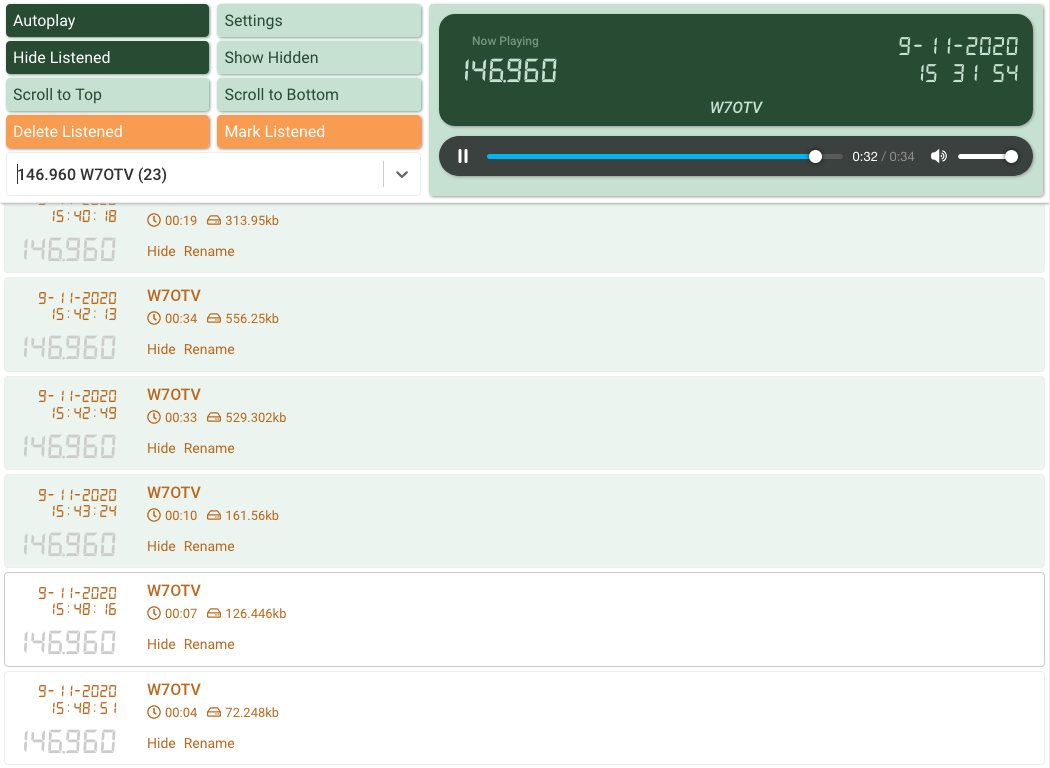
Written on September 11, 2020
