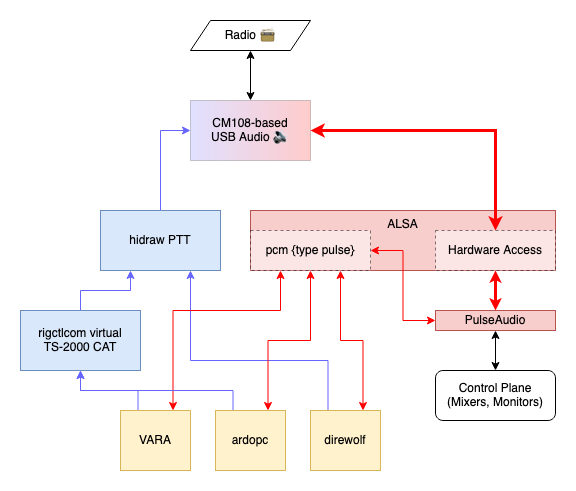Hardware
Compute
Lenovo N23 Chromebook.

(See also my earlier post trying out different linux distributions with this particular chromebook).
This device was chosen primarily due to price ($39 shipped); the x86_64 processor also means that no emulation is necessary when running VARA and Winlink Express via Wine.
Interface
Master’s Communications DRA-34 CM119A-based adapter (supporting CM108-style PTT)
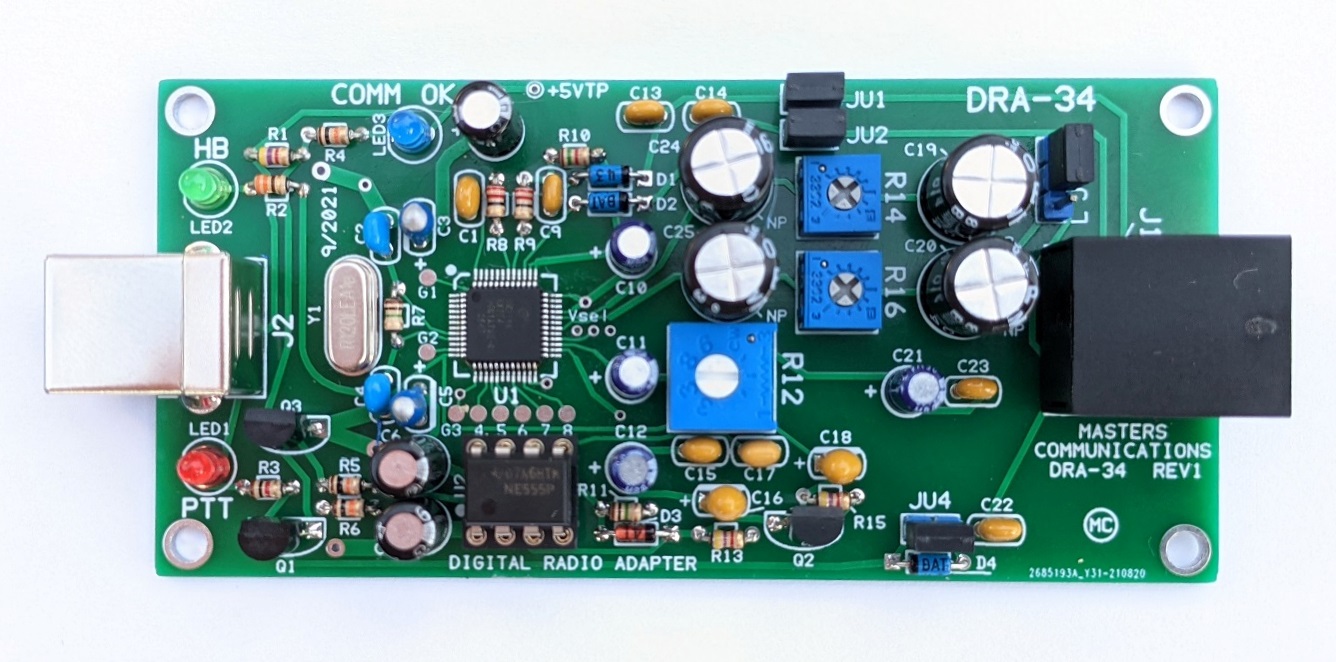
Radio
A variety of FM radios were tested:
- Yaesu FT-8900
- Yaesu FT-2980R
- Kenwood TH-K20A (handheld)
Software
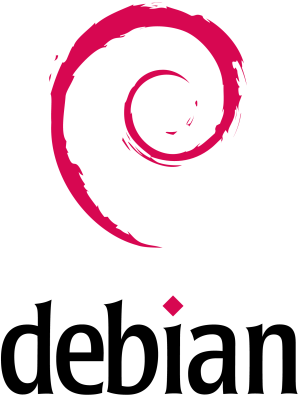
Debian x86_64 11.5 stable (i386 wont boot UEFI for the chromebook!).
Note that chromebook installation requires the community “non-free” firmware installation image, otherwise the installer cannot connect wifi.
After installation, the non-free firmware-intel-sound is necessary to
get the built-in audio functional.
Installation Procedure
Defaults are accepted throughout the installer, except as noted below.
Users
I create a user called packet as the default user that will run the
gateway. All commands below are assumed to run as the user, unless
prefixed by sudo.
Partition
The N23 comes with a whopping 16GB of eMMC flash, so it might be desirable to forgo the swap partition, and get an extra 1GB of disk.
Additionally, swapping to flash memory and wearing out the eMMC isn’t really desirable anyway. If swap is necessary, then I suggest adding external USB device as a /var and swap partition.
Package Selection
For space reasons, I recommend disabling the GNOME desktop environment.
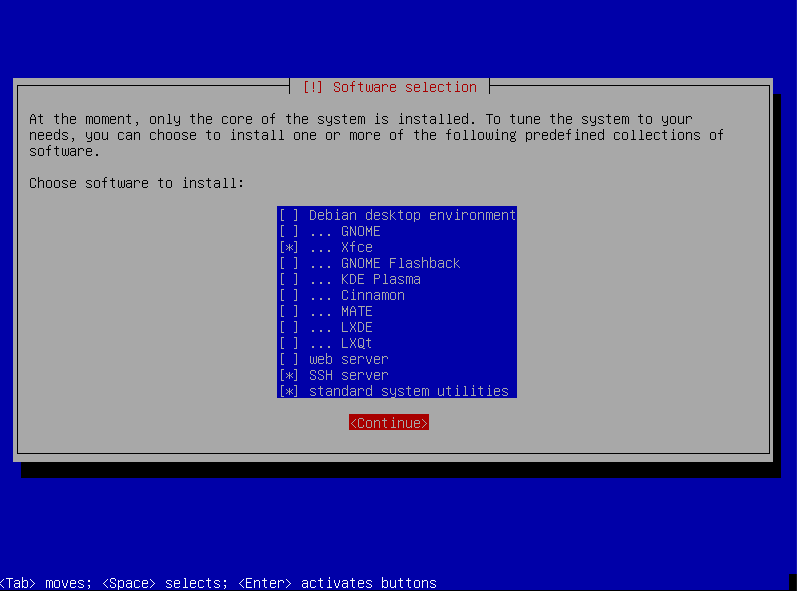
- disable “Debian Desktop Environment” and “GNOME”
- select “XFCE”
- select “SSH Server” (if desired)
First boot
Allow your default user to sudo:
su -
usermod -G sudo -a packet
Log out and in to take effect.
Basics
# clean up, if desired
# sudo apt-get remove libreoffice-common
sudo apt-get update
sudo apt-get upgrade -y
sudo apt-get install -y tmux vim git
# for builtin audio
sudo apt-get install -y firmware-intel-sound
sudo apt-get autoremove -y
Install wine stable 🍷
Taken from https://wiki.winehq.org/Debian.
sudo dpkg --add-architecture i386
sudo mkdir -pm755 /etc/apt/keyrings
sudo wget -O /etc/apt/keyrings/winehq-archive.key https://dl.winehq.org/wine-builds/winehq.key
sudo wget -NP /etc/apt/sources.list.d/ https://dl.winehq.org/wine-builds/debian/dists/bullseye/winehq-bullseye.sources
sudo apt-get update
sudo apt-get install --install-recommends winehq-stable cabextract
sudo wget -O/usr/local/bin/winetricks-latest https://raw.githubusercontent.com/Winetricks/winetricks/master/src/winetricks
sudo chmod +x /usr/local/bin/winetricks-latest
Set up wineprefix
These steps create a 32-bit “wine prefix” capable of running Winlink and VARA.
sudo mkdir -p /opt/wine-winlink && sudo chown packet /opt/wine-winlink
export WINEPREFIX=/opt/wine-winlink
export WINEARCH=win32
alias winetricks=/usr/local/bin/winetricks-latest
winetricks winxp
winetricks sound=alsa
winetricks -q dotnet472
# these two tricks pop up license agreements and need a display
export DISPLAY=:0.0
winetricks vb6run
winetricks vcrun2015
❗️Copy additional DLL components to $WINEPREFIX/drive_c/windows/system32/
Some additional components are required to run VARA which are not shipped by any winetricks package, these must be obtained elsewhere.
Mirror: https://www.kf7hvm.com/assets/vara_components.tar.gz
These are the SHA256 hashes that worked for me.
bc7d070ad557343aa0731d6d4fcb1f0c312bff838eeb9006bcc79085f21e8ae4 cdosys.dll
c79a5b677704f93fe2b8646243f3590e7e34621b09838aef6e606f6832bd37ea MSCHRT20.OCX
152121a5d1ac8f12002c18afc294bb1ebcecc1d61deec6211df586c11acde9b6 MSCOMCTL.OCX
36f4a412b8f99b4906cbbd3a0160d76ab51aeb2dfce8a933faa62bd275c7f602 MSCOMM32.OCX
8a151667fa150fa3c910cd43d6588df86bf2a696729d3fd23d4c16bb4b462e5b mswinsck.ocx
553cc733eebe8fc3633ed81ab0e1c09817c4ab0cc3a39b8f27c095ff09350a60 pdh.dll
wget https://www.kf7hvm.com/assets/vara_components.tar.gz -O /tmp/vara_components.tar.gz
cd $WINEPREFIX/drive_c/windows/system32
tar xvzf /tmp/vara_components.tar.gz
Install and configure windows software
wine /path/to/Installer.exe
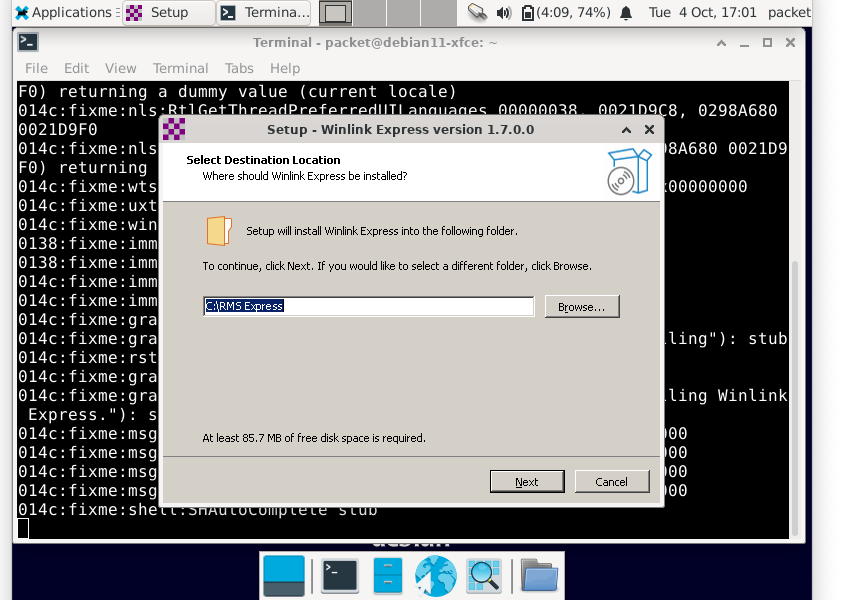
Click next, etc, etc.
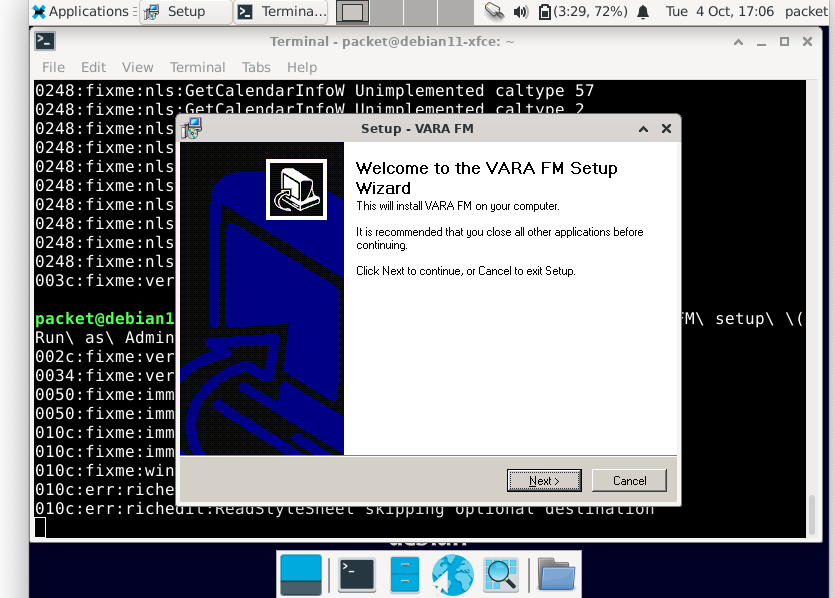
Backup The wineprefix
I recommend configuring winlink express for your callsign and registering vara, exiting all wine applications, then taking a complete backup of the wineprefix
tar cvzf ~/wine-winlink-backup.tar.gz -C /opt wine-winlink
This backup can be restored on similar hardware to avoid the long setup times that result from running the windows installers. Note that distributing this backup to others may constitute a violation of one or more licenses.
Hybrid Mode (with ALSA+PulseAudio)
Using ALSA’s PulseAudio integration, multiple applications (VARA and direwolf) can share the same audio device. Applications can point to the symbolic device names, simplifying configuration changes.
Earlier attempts used ALSA’s native dmix and dsnoop modules to mux
the hardware device, but this was not reliable in VARA running under Wine.
PulseAudio adds latency, but a) it’s working for this purpose and b) the
control plane tooling for PulseAudio is nicer and offers richer possibilities
for shipping audio across the network.
Pulseaudio Latency Tweaks
On lower end machines, Pulseaudio buffering configuration may result in crackling or skipping audio when CPU load is high. The following settings can help alleviate this, at the expense of increased latency.
/etc/pulse/daemon.conf
default-fragments 8
Increasing the fragments will cause more buffering and latency, which will result in better sounding audio.
Each fragment (by default) is 25ms.
/etc/pulse/default.pa
load-module module-udev-detect tsched=0
Find the module-udev-detect line in default.pa and add tsched=0 to revert back to interrupt-driven
audio, which improves performance (for some).
Create ~/.asoundrc
Since ALSA is better supported by wine and direwolf, but pulse provides better control over mixing, we get the best of each by combining them (at the expense of latency).
pcm.radio0-rx {
type pulse
device "alsa_input.usb-C-Media_Electronics_Inc._USB_PnP_Sound_Device-00.mono-fallback"
}
pcm.radio0-tx {
type pulse
device "alsa_output.usb-C-Media_Electronics_Inc._USB_PnP_Sound_Device-00.analog-stereo"
}
The PulseAudio device names are from the pacmd list-sources and pacmd list-sinks commands, respectively.
ALSA applications will use the “radio0-rx” and “radio0-tx” device names in place of “plughw:1,0” (for example). Multiple applications can open these virtual devices without conflict.
Update wine ALSA device list
In order for VARA to see the “virtual” ALSA devices:
export WINEPREFIX=/opt/wine-winlink
wine reg add 'HKCU\Software\Wine\Drivers\winealsa.drv' /v ALSAOutputDevices /t REG_MULTI_SZ /f /d 'radio0-tx'
wine reg add 'HKCU\Software\Wine\Drivers\winealsa.drv' /v ALSAInputDevices /t REG_MULTI_SZ /f /d 'radio0-rx'
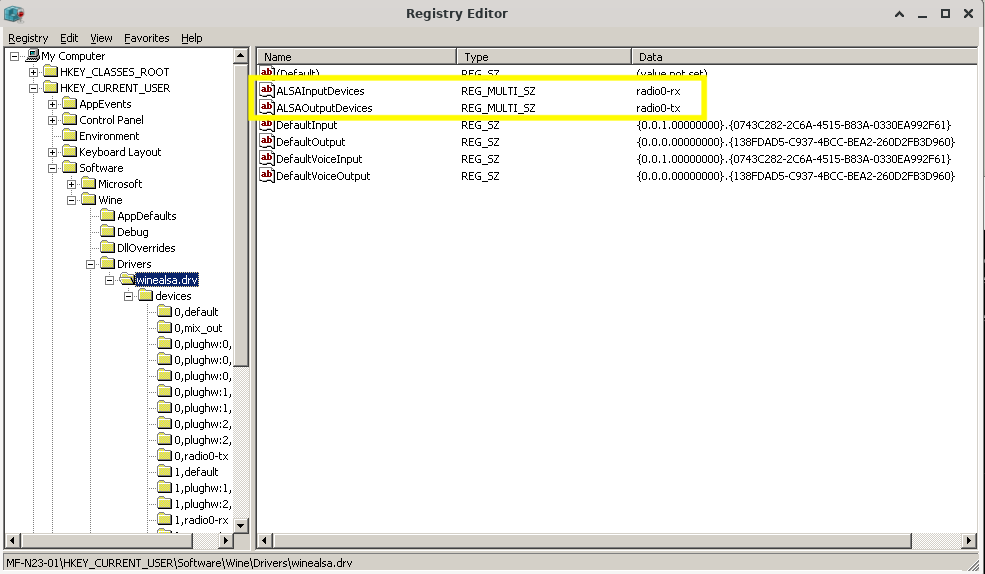
Start winecfg and set default sound card
export WINEPREFIX=/opt/wine-winlink
wine $WINEPREFIX/drive_c/VARA\ FM/VARAFM.exe
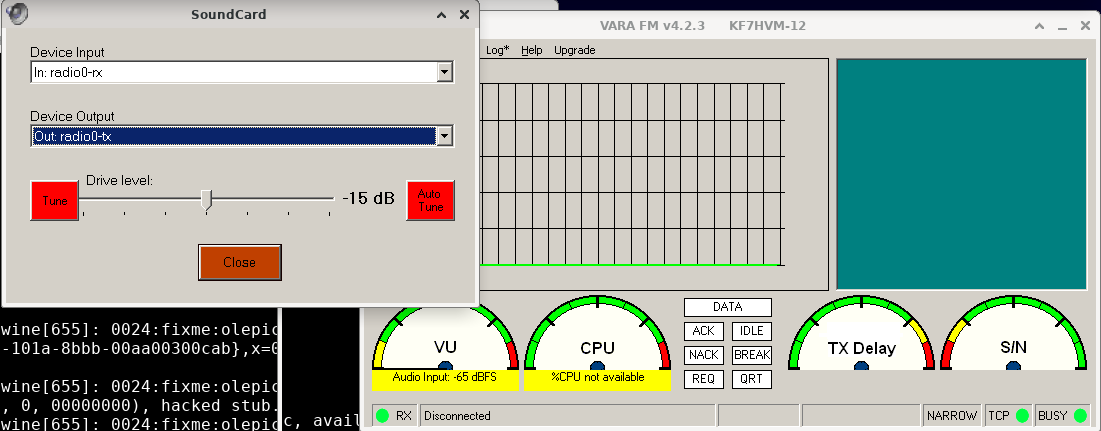
Bones direwolf config
sudo apt-get install -y direwolf
/opt/direwolf.conf
ADEVICE radio0-rx radio0-tx
CHANNEL 0
MYCALL KF7HVM-12
MODEM 1200
# if using CM108, the hidraw device MUST be specified
PTT CM108 /dev/hidraw0
sudo chown packet /opt/direwolf.conf
Gateways
I’ve been working on some gensio wrapper
scripts in python that enable gateway usage via ax25 direwolf and VARA FM and HF
without installing or configuring significant software: gensio-modems.
sudo apt-get install -y python3-pip git
git clone https://github.com/masenf/gensio-modems
cd gensio-modems
/usr/bin/python3 -m pip install --user -r requirements.txt
On Boot
For a gateway, reliable bringup on boot is very important.
Autologin
/etc/lightdm/lightdm.conf
[Seat:*]
autologin-user=packet
Systemd Units
Copy example units from
~/gensio-modems/examples/systemd,
modify accordingly.
mkdir -p ~/.config/systemd/
cp -r ~/gensio-modems/examples/systemd ~/.config/systemd/user
systemctl --user daemon-reload
systemctl --user enable varafm varagate@KF7HVM-12 direwolf diregate@KF7HVM-12 logs
Reboot. 🤞.
Done
For VOX-based devices, like Signalink, the gateways should both be listening and ready to recieve connections as RMS gateways. The VARA FM window should be displayed with logs visible in a terminal window.
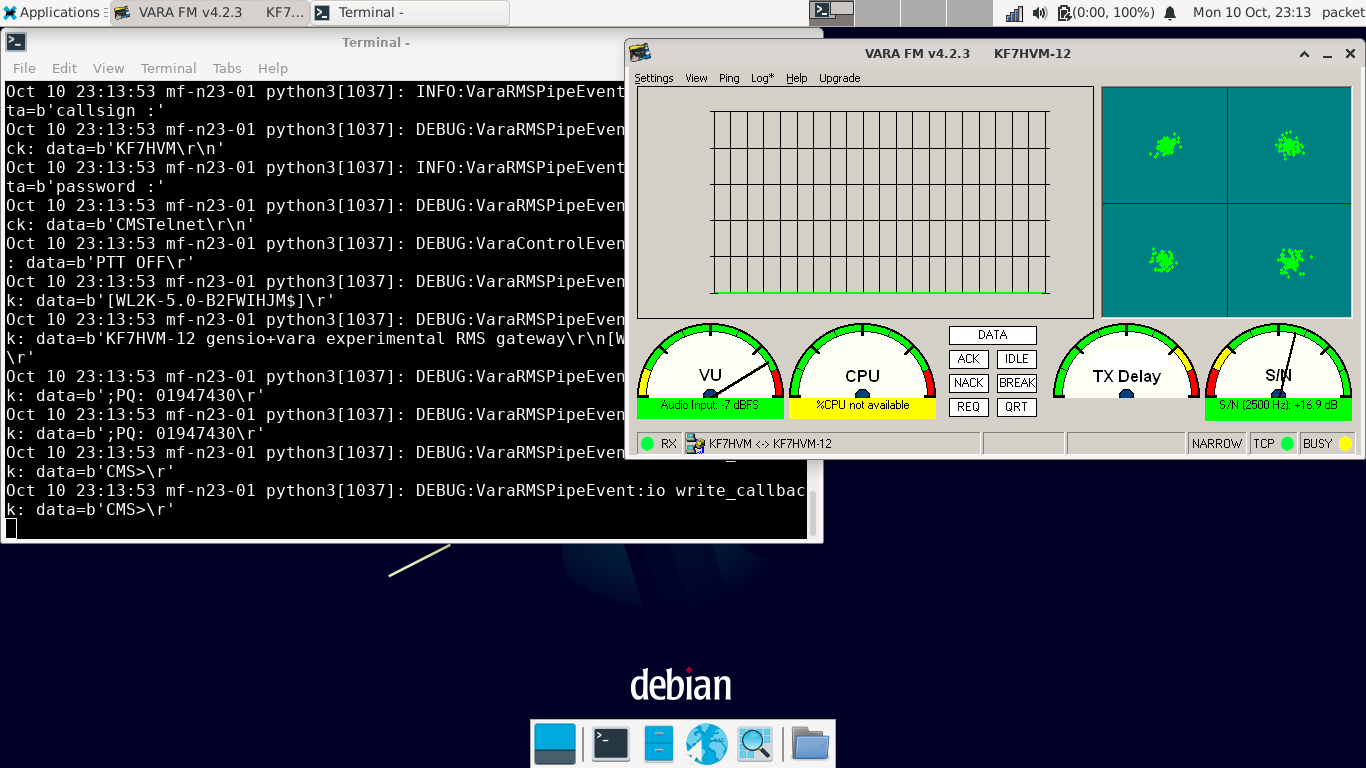
Checking Services
Individual services can be examined if needed:
systemctl --user status direwolf
systemctl --user status varafm
journalctl --user -ru diregate@KF7HVM-12
journalctl --user -ru varagate@KF7HVM-12
CM108 PTT (Optional)
This section is only relevant to CM108 PTT.
🎉VARA supports Native “R-Audio” CM108 PTT!
😔As far as I can tell, it doesn’t work on Wine VARA…
However, rigctlcom from the hamlib suite can emulate a Kenwood TS-2000
CAT interface, which VARA and wine support very well. This requires a few packages
and some moving parts that I wrapped in a script below.

Prerequisites
sudo apt-get install -y libhamlib-utils socat
Important: See note below about hamlib < 4.3 on Debian 11.
Ensure CM108 device is accessible to audio group via udev rule.
sudo wget -O/etc/udev/rules.d/99-direwolf-cmedia.rules https://raw.githubusercontent.com/wb2osz/direwolf/7d3c1d100ea38605bf5d11459f5a678be99fffab/conf/99-direwolf-cmedia.rules
Plug and unplug the CM108 before continuing; ls -la /dev/hidraw* should show audio group and
0640 permissions on the device.
Before
packet@mf-n23-03:~$ ls -la /dev/hidraw*
crw------- 1 root root 244, 0 Oct 12 18:01 /dev/hidraw0
After
packet@mf-n23-03:~$ ls -la /dev/hidraw*
crw-rw---- 1 root audio 244, 0 Oct 12 19:44 /dev/hidraw0
socat 🐈
Essentially a pipe swiss army knife and a huge inspiration for how to wire anything
together in linux and make it work. Thankfully for todays work, we need the
simplest capability, a virtual serial port (pts).
socat -d -d \
pty,raw,echo=0,link=/tmp/cm108 \
pty,raw,echo=0,link=/tmp/vts2000 &
This simply provides a bidirectional pipe, which can be used in linux and wine as a serial port.
A bit of convenience allows the creation of a link as a chosen name once the serial port is up, here we choose a name for each end of the pipe:
/tmp/cm108will be be used byrigctlcomto interface with the cm108 PTT (or any rigctl compatible interface)./tmp/vts2000will be used by VARA to control the virtual Kenwood TS-2000
rigctlcom
I was hoping something like this existed, and I was not disappointed. It works exactly like you expect for simple operation such as PTT. I haven’t tried a more complicated setup. (See note below about using hamlib 4.3.1 or newer).
rigctlcom -P CM108 -p /dev/hidraw0 \
-R $(readlink /tmp/cm108) -S 57600 &
The Virtual Kenwood
ln -s $(readlink /tmp/vts2000) $WINEPREFIX/dosdevices/com6
After restarting VARA, the Kenwood TS-2000 on COM6 at 56700 baud can be used to key the CM108 soundcard. 🙌
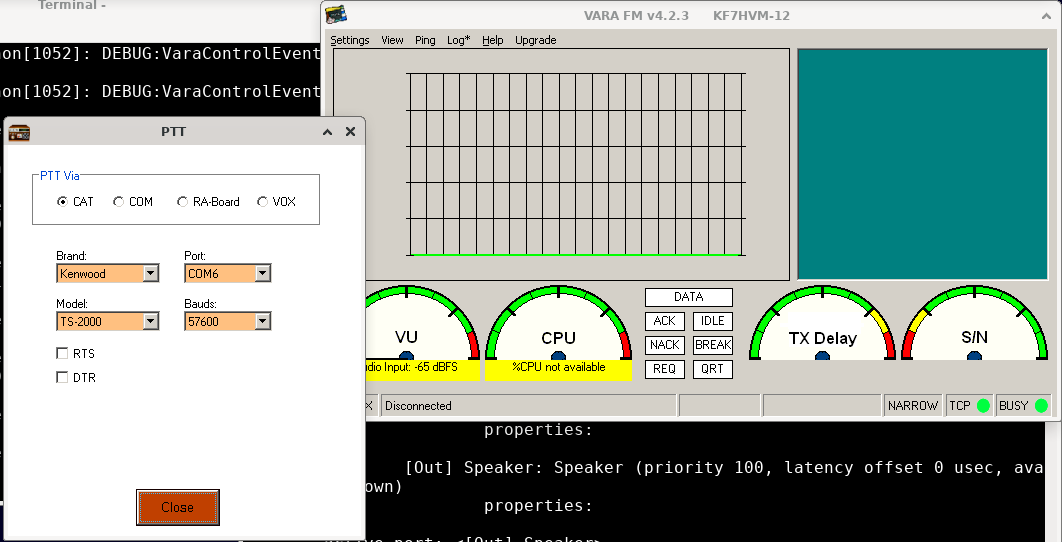
Scripting startup (and cleanup)
That’s way too much tedious to type, so I use a systemd unit to bring it up.
See socat@.service and rigctlcom@.service
systemctl --user daemon-reload
systemctl --user enable rigctlcom@hidraw0
Building hamlib
If you made it this far and are
❗️ Using Debian 11 Bullseye or older,
rigctlcom CM108 PTT wont work with VARA, and we have to build 4.3.1 from
source. You can skip this step when using different PTT method or running
Debian testing build (bookworm).
Prebuilt Binaries
Download and install with sudo dpkg -i.
cd /tmp
wget https://github.com/masenf/kf7hvm-com/releases/download/hamlib-4.3.1-debian-11-x86_64/libhamlib4_4.3.1-1_amd64.deb
wget https://github.com/masenf/kf7hvm-com/releases/download/hamlib-4.3.1-debian-11-x86_64/libhamlib-utils_4.3.1-1_amd64.deb
sudo dpkg -i libhamlib4_4.3.1-1_amd64.deb libhamlib-utils_4.3.1-1_amd64.deb
Otherwise, build it yourself as seen below.
Get Dependencies
Update /etc/apt/sources.list to use deb-src from testing (instead of bullseye)
sudo apt-get update
sudo apt-get install -y build-essential fakeroot devscripts
sudo apt-get build-dep -y hamlib
Build Packages
mkdir -p ~/src/debian && cd ~/src/debian
apt-get source hamlib
cd hamlib-4*
debuild -b -uc -us
-> Install the new packages in ~/src/debian
sudo dpkg -i ~/src/debian/libhamlib4_4*.deb ~/src/debian/libhamlib-utils_4*.deb
Done
For now…
Still TODO
- Integrate
aprs3library to beacon. - Post gateway status to winlink.org
- Better statistics and logging (gensio-modems)
- Improve reliability of gensio-modems
- Improve crackling, skipping audio sometimes.
Winlink Express
As a bonus, there is a systemd unit included in the gensio-modems example to bring up Winlink Express (and shut down the varagate so you can use VARA!).
systemctl --user start winlink
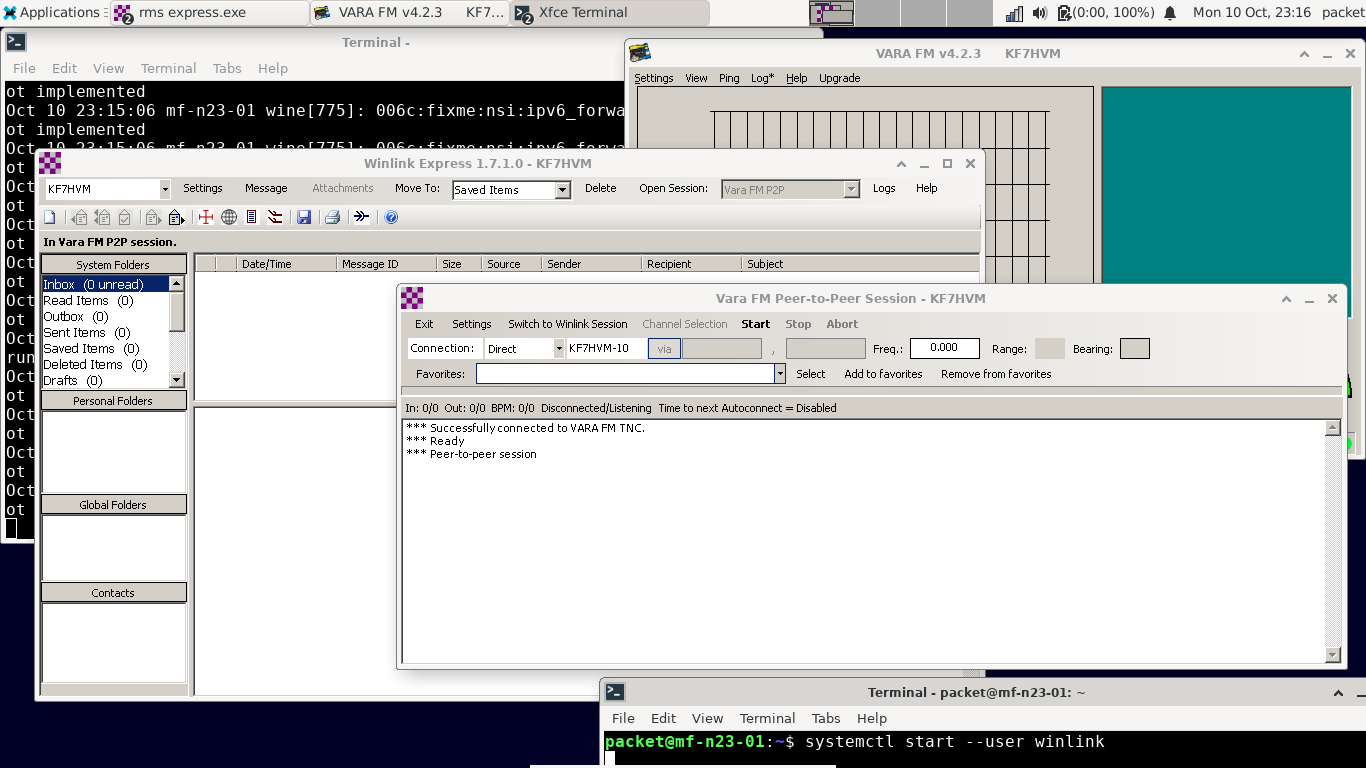
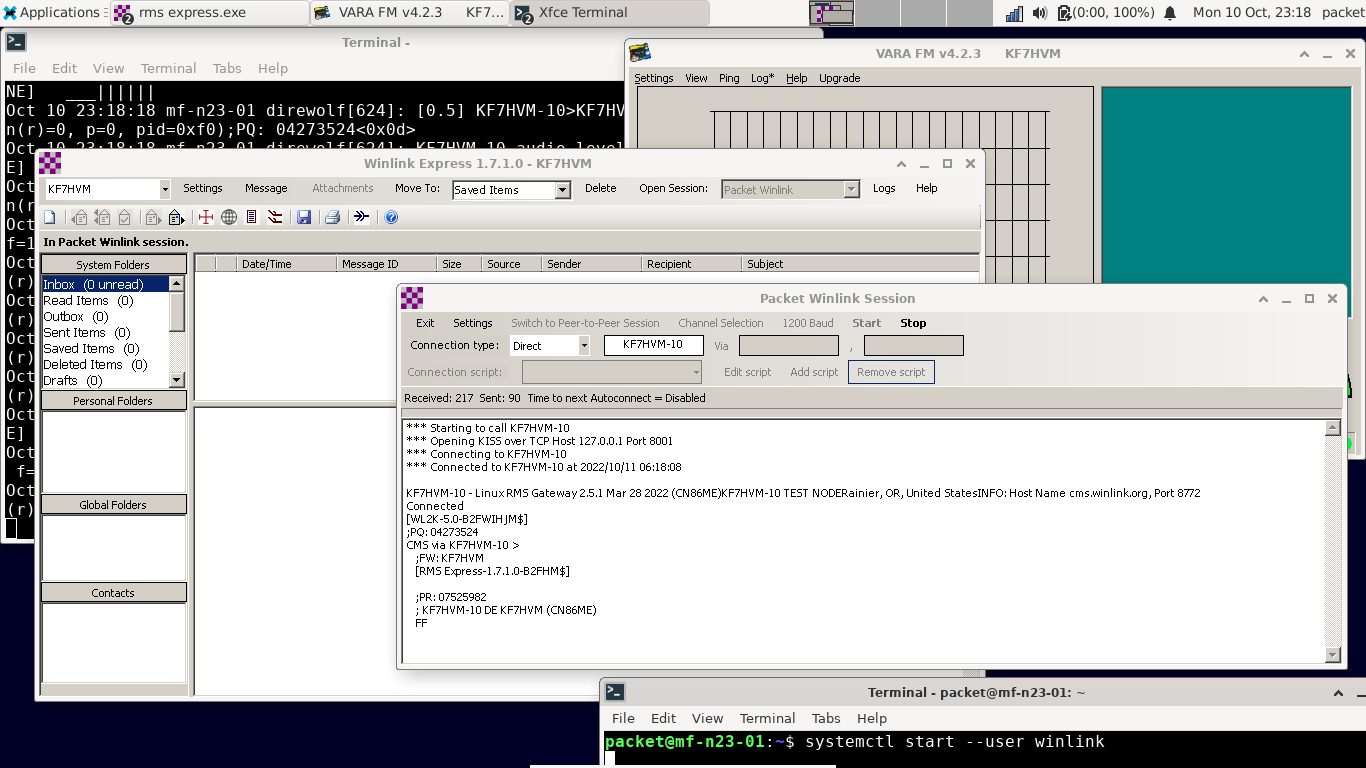
After you’re done, then bring the gateway back up, please.
systemctl --user restart varafm